GOT A UI/UX
DESIGN PROJECT?
A Comprehensive Comparison: Hybrid vs. Native Apps
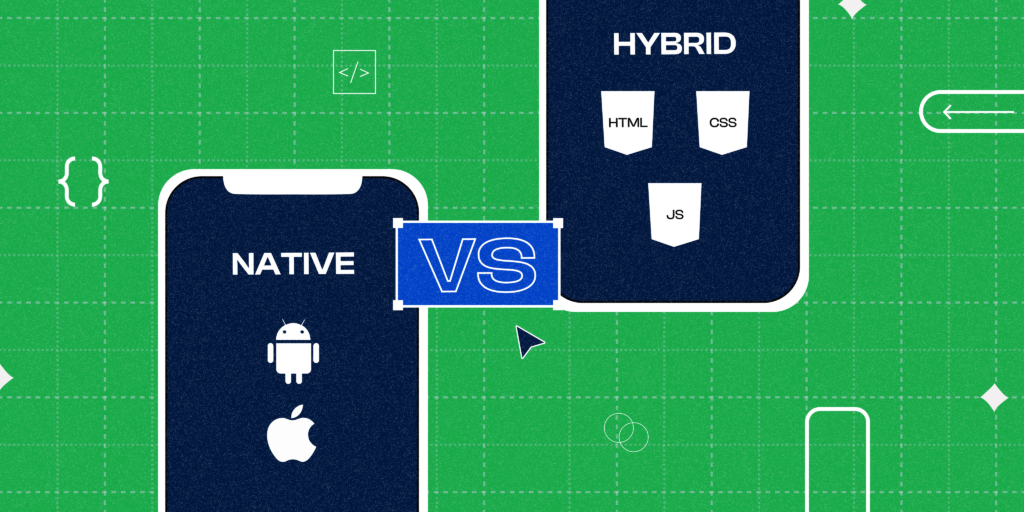
In the fast-paced world of mobile app development, choosing between hybrid vs native approaches is a critical decision. Both have their merits, catering to different priorities and requirements. Understanding the nuances and differences between hybrid and native apps is crucial to make an informed decision that aligns with your project goals. Let’s explore the intricacies of both approaches to aid in making an informed choice.
Understanding Hybrid Apps
Hybrid apps combine elements of both web and native applications. They are primarily built using web technologies like HTML, CSS, and JavaScript and then wrapped within a native container. This container enables them to access certain device capabilities such as camera, GPS, and contacts through plugins or APIs.
Hybrid apps possess a unique edge due to their implementation of an abstraction layer that acts as a bridge between the device capabilities (known as native APIs) and the hybrid app, all accessible via JavaScript. This is a feat unachievable in Mobile Web setups due to the strict security barrier segregating the browser from device APIs. For instance, Apache Cordova (formerly PhoneGap) stands as a prime example, providing a JavaScript abstraction layer that interfaces with native APIs. Similarly, WinJS caters to Windows 8 users, offering a JavaScript abstraction layer atop native APIs.
Through this ingenious abstraction layer, a unified set of APIs becomes available in JavaScript, functional across multiple devices supported by the framework. Cordova, for instance, extends its reach across seven mobile platforms, encompassing iOS, Android, Blackberry, and Windows Phone 7. When packaging the HTML, CSS, and JavaScript resources within a native wrapper, an interoperability layer is integrated. This layer serves to link the JavaScript APIs seamlessly with platform-specific APIs.
In practical terms, employing Apache Cordova allows developers to tap into native APIs, such as the camera, using a singular API call using JavaScript, irrespective of the platform on which the app is deployed. This means that the same code can access native functionalities seamlessly across diverse devices, streamlining the development process significantly. To understand in depth, check out a few examples.
Advantages of Hybrid Apps
- Cost-Effectiveness: Building a single hybrid app that works across multiple platforms (iOS, Android, etc.) can be more cost-effective compared to developing separate native apps for each platform.
- Faster Development: Utilizing web technologies allows for quicker development cycles since developers can write code once and deploy it across multiple platforms.
- Simplified Maintenance: Updates and changes can be made universally across platforms, reducing the time and effort required for maintenance.
Challenges of Hybrid Apps
- Performance: Hybrid apps might experience performance issues compared to native apps due to their reliance on web technologies and the wrapper that facilitates native device interactions.
- Limited Native Features: While hybrid apps can access some native features through plugins, they might lack access to the full spectrum of device-specific capabilities, leading to limitations in functionality.
Native Apps: Unleashing Platform-Specific Power
Native apps are developed explicitly for a single platform using programming languages and tools provided by the platform’s ecosystem.
With the ability to tap into specific resources, native apps can quickly access multiple services on a device, such as the microphone, accelerometer or push notifications. Examples of native applications range from navigation programs, such as Waze, to social apps, such as Twitter, or games, such as Pokémon GO.
Pokémon Go efficiently accesses system functionalities — GPS for mapping locations, the camera for augmented reality, and the accelerometer to measure acceleration — for the best possible user experience. Pokémon Go can also take advantage of push notifications, which are designed to bring users back to the game over time.
A native app installs directly on a mobile device and stores associated data on the device or remotely — such as in cloud-based storage.
Advantages of Native Apps
- Optimized Performance: Native apps leverage the platform’s full capabilities, offering superior performance and responsiveness compared to hybrid apps.
- Access to Native Features: Developers have access to all the device-specific features, allowing for the creation of rich, high-performing applications.
- Enhanced User Experience: Native apps provide a seamless and intuitive user experience, as they are tailored specifically to the platform’s design guidelines and user expectations.
Challenges of Native Apps
- Development Time and Cost: Creating separate apps for different platforms requires more time, resources, and expertise, potentially increasing development costs.
- Maintenance Efforts: Maintaining multiple codebases for different platforms can be complex and time-consuming, requiring dedicated teams for each platform.
Making the Choice: Factors to Consider
- Performance Requirements
- Hybrid: Suitable for less performance-critical applications where rapid development and cost efficiency are prioritized.
- Native: Ideal for applications demanding high performance, intricate animations, and access to advanced device functionalities.
- User Experience
- Hybrid: Might lag behind native apps in providing a seamless, platform-specific user experience.
- Native: Excels in delivering an intuitive, native-feeling interface that aligns closely with the platform’s design principles.
- Budget and Timeline
- Hybrid: Generally more cost-effective and quicker to develop due to code reusability across platforms.
- Native: Requires more investment in terms of time, resources, and expertise but offers unparalleled performance and platform-specific features.
- Long-Term Maintenance
- Hybrid: Easier to maintain with universal updates but might face limitations in scaling or accommodating platform-specific changes.
- Native: Requires dedicated teams for each platform but allows for more tailored optimizations and updates.
Understanding Hardware Integration
Consider the hardware-intensive demands of your envisioned app. Are you delving into a gaming realm reminiscent of Pokémon Go? Does your app require extensive use of device capabilities like instant image capture or document scanning?
If your aspirations align with hardware-intensive functionalities, native app development emerges as the ideal choice. Native apps, tailored to specific operating systems, seamlessly harness hardware compatibility, setting the stage for apps like Instagram, which flourished due to their focus on a single platform before expanding.
Embracing Offline Functionality
Apps often serve as our sanctuaries in offline realms. Whether it’s meditation, podcasts, or gaming, the allure of an offline experience is undeniable. While hybrid apps leverage HTML5’s caching capabilities, they fall short in replicating the seamless offline engagement offered by native apps.
The surge in demand for apps functioning independently of the internet is evident, especially in the gaming domain, where users seek the freedom to play without constant online connectivity. For those aiming to provide an unparalleled offline user experience, native app development stands as the clear choice.
Prioritizing App Performance
The velocity of app performance can determine its fate in the competitive digital market. Even a mere second’s lag can sway users towards uninstalling an app. Mark Zuckerberg’s acknowledgement of Facebook’s initial hybrid approach, followed by a shift to native apps, underscores the criticality of speed in app development.
Native apps reign supreme in offering consistent and swift performance, ensuring users remain engaged without experiencing glitches or delays. The significance of speed in app marketing cannot be overstated, making it a pivotal factor in the native vs. hybrid dilemma.
Consistency with Operating Systems
Native apps, tailored to individual operating systems, showcase superior utilization of OS features, thereby delivering unmatched user experiences. Despite hybrid apps’ allure in cost reduction and simplified maintenance, compromising on the app’s relationship with the OS can lead to user dissatisfaction.
The perpetual debate between native and hybrid app development often leads to a conundrum for businesses aiming to deliver exceptional user experiences without breaking the bank. The quest for the perfect balance between performance, cost-effectiveness, and cross-platform compatibility remains a central concern in the tech sphere.
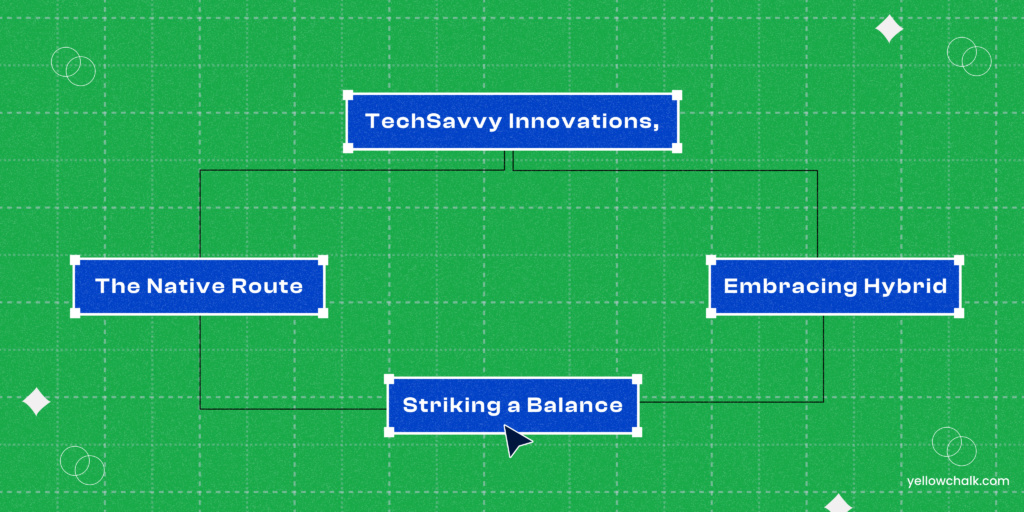
Case Study: The Quest for Cost-Efficiency and Performance
Imagine a startup, ‘TechSavvy Innovations,’ venturing into app development. They envision an app that engages users across iOS and Android seamlessly, offering robust functionality without compromising performance. The team is torn between the native approach, assuring top-tier performance, and the hybrid route promising cost-effectiveness and quicker deployment.
The Native Route: Unmatched Performance Comes at a Cost
Opting for native development guarantees optimized performance and native hardware integration. However, it demands separate development teams, timelines, and resources for each platform. For ‘TechSavvy Innovations,’ this approach translates to higher initial costs, longer time-to-market, and ongoing maintenance expenses for two separate codebases.
Embracing Hybrid: Cost-Efficiency without Sacrificing Quality
Conversely, embracing hybrid development proves enticing for ‘TechSavvy Innovations.’ A unified codebase allows simultaneous development for both platforms, reducing costs significantly. By leveraging frameworks like React Native or Flutter, the team streamlines the development process, maintaining a consistent user experience across platforms while cutting development time and costs.
Striking a Balance: The Best of Both Worlds
For ‘TechSavvy Innovations,’ the hybrid route emerges as the sweet spot between cost-efficiency and performance. By harnessing the advantages of cross-platform development, they minimize development overheads, accelerate time-to-market, and maintain a harmonious user experience across iOS and Android. While sacrificing a fraction of native app performance, the team ensures optimal functionality and cost-effectiveness.
Key Considerations: Cost, Performance, and Cross-Platform Compatibility
Development Costs
Native development incurs higher upfront costs due to separate teams and resources for each platform. Hybrid development significantly reduces expenses by sharing a single codebase, accelerating development cycles and cutting down costs substantially.
Performance Metrics
Native apps boast superior performance owing to their direct integration with the device’s hardware and optimized coding for specific platforms. Hybrid apps, while efficient, might experience slight performance trade-offs due to their cross-platform nature.
Cross-Platform Consistency
Hybrid apps excel in maintaining consistent user experiences across multiple platforms, ensuring a unified interface and functionality. Native apps, while offering top-notch performance, demand separate optimizations for each platform, potentially leading to inconsistencies.
Navigating the Hybrid vs Native Conundrum
In the quest for developing cross-platform apps while mitigating costs, ‘TechSavvy Innovations’ found their answer in hybrid app development. By leveraging the advantages of a unified codebase, they ensured efficient app deployment across iOS and Android, striking a balance between cost-effectiveness and performance.
In the dynamic landscape of app development, the choice between hybrid and native approaches remains subjective, reliant on business objectives, timelines, and budget constraints. By understanding the trade-offs between cost, performance, and cross-platform compatibility, businesses can chart their development roadmap wisely, ensuring optimal outcomes aligned with their unique goals.
In conclusion, the hybrid vs. native app development conundrum ultimately hinges on the equilibrium between cost-efficiency and performance. Finding the right balance empowers businesses to deliver high-quality, cross-platform apps without compromising on functionality or budget.
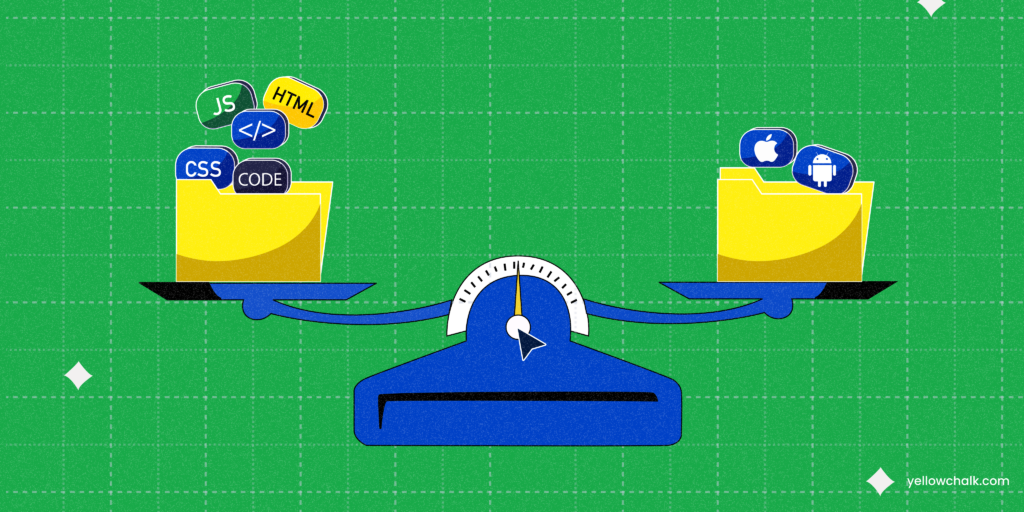
Conclusion: The Best Approach?
There is no one-size-fits-all answer when it comes to choosing between hybrid and native app development. The decision should be based on project requirements, budget, timeline, and long-term goals.
- Hybrid apps suit projects aiming for cost efficiency, faster development, and basic device functionalities.
- Native apps excel in providing optimal performance, access to native features, and a superior user experience, albeit at a higher initial investment.
Ultimately, understanding the trade-offs between hybrid and native development is crucial in determining the most suitable approach for your specific project needs. Each approach has its strengths and limitations, and the choice depends on striking the right balance between development cost, performance, and user experience.
In the ever-evolving landscape of mobile app development, choosing the right approach is key to delivering a successful and impactful application.
Also, check out our blog for some tips on how to design seamless mobile UI.
